Tuesday, August 4, 2015
Kaspersky 2016 Trial Reset
Kaspersky has released on April their brand new 2016 products in Beta/Technical Preview shape and now arrives to my Blog. All the products have a licence extended to 91 days, but Trial Resetters tools are already on their way and working with this beta's. Note that this are previews versions and Kaspersky is not responsible for any crashes and errors. If you are not sure if you should try this product, keep on the previous 2015 version and wait for the final product.
Here are the instructions from Kaspersky for the testing program. Keep in mind that Kaspersky release this beta for public with the goal of catch bugs and issues, do not use this program just as your security software, you should use it to collaborate with Kaspersky and help them improving it. :)
Kaspersky has doing some great improvements last years (my opinion), but the main con of it is that all Kaspersky products line are "heavy", I mean, make use of a lot of my PC resources, and because it's very old, like 10 years, I feel an huge impact on my Pc's performance. Although, I have to say that Kaspersky it with no doubts one of the bests security solutions, for Home and for Business, and when we talk about Protection against latest threats, real time defense... Kaspersky's name shines!!
After playing with Kaspersky 2016 I must say that performance improved a lot. I also enjoy a lot ir's new UI/UX and it new features.
What's new?
You might be asking yourself.. what's new (so far, as a Beta/Technical Preview, new features can show up) on 2016 products line.. well, here it is the change log (it was in Russian, I have used Google Translator)
Control access to the microphone
Mode for trusted programs
Improved program management
Reduced databases
Protection against data collection (Do Not Track)
Safe payment
Compatibility with KidSafe
Creating network rules based firewall demands
Password Manager
Monitoring changes in the system
- Programs in the groups "High Restricted" and "non-trusted" access is prohibited on the microphone. For programs in the group "Low Restricted" is a demand. This function operates independently of the control of webcam queries.
- Currently, this only works on 32-bit systems.
Mode for trusted programs
- On the Settings function "Show Additional Tools" under -> "mode for trusted programs' access.
- Added an option to quickly activate the mode.
Improved program management
- The "Identity Protection Management" has been revised.
- In the "Manage programs" can only be displayed applications that access the network.
- Unknown Applications can now be added to any group or subgroup.
Reduced databases
- The scope of the included in the installation package anti-virus databases has been reduced.
Protection against data collection (Do Not Track)
- Tracking requests that are used by Web sites to track visitor behavior are detected and blocked. The reports of the product and the browser plugins statistics on the detected tracking requests are available. The detected inquiries can also be blocked selectively. There is a white list of trusted sites.
- This function was tested in version 2015 MR2, but not integrated into the official version. They will be included in version 2016 MR0.
- Currently, the development of the function is not yet completed. Later there will be more information on how the function can be tested.
Safe payment
- The Secure payments has been revised and is required in most cases no more plugins. However, in some cases, plugins are still needed, for example when purchasing at online stores. In testing should be paid to the proper functioning of the Safe payment transactions.
Compatibility with KidSafe
- The product is tested in English beta forum.
- Current versions of KidSafe are not yet compatible with KAV / KIS / KTS. The compatibility can be tested with later versions.
Creating network rules based firewall demands
Password Manager
- The installation process can be started directly with the product-Link (forwarding is not active yet).
- Links to products other devices have been added.
Monitoring changes in the system
- If third party programs try to change the browser settings or install extensions, a warning window will appear. Added a corresponding entry in the product settings.
- In version 2016 MR0 statistics are collected to improve this feature in future versions and expand.
- The function has not been fully implemented in version 16.0.0.207. Later there will be more information on how the function can be tested.
Download Kaspersky 2016
Kaspersky devbuilds have Kaspersky 2016 AntiVirus, Internet Security and Total Security in a couple of languages. I am just going to post for English (en-US) version and the latest version. *Update* Kaspersky released new version 16.0.0.614. This is the first Release Candidate so far, and it was released July 9. Here it is the full list
Kaspersky AntiVirus
Kaspersky Internet Security
Kaspersky Total Security
I think installation instructions are useless because it's very simple, but if you need help leave comment.
Enabling Trial
When you open Kasperksy for the first time, it will notify that a licence is missing. If you are familiarized with Kaspersky products from the past, you already know this. You just have to click that link that says Activate Trail version of the application and that's it :)
Trial Reset
All mentioned products above came with 91 days trial licence. When expired, you won't be able to test it anymore. Despite the fact Kaspersky 2016 stills beta, the Trial Reset tool is already on the way.
Let's move on..
On the main window, on the bottom, click the settings. Go to Additional, Self-Defense and disable it. Just make sure to untick the box.
On system tray, right-click hover Kaspersky icon. A context menu will pop-up, click Exit.
Now, download the Kaspersky Trial Reset. In spite of beta, is working very well. Download it here
The KTR (Kaspersky Trial Reset) is on Russian only. But it's simple to use :)
Just click the button on the bottom. A message box will prompt
Click Yes
The KTR will do its job, when done Kaspersky will launch automatically. On first launch will report a licence is missing. You just have to click the link Activate Trail version of the application
You are done :)
Labels:
Antivirus,
Antivirus 2016,
Kaspersky
Subscribe to:
Post Comments (Atom)









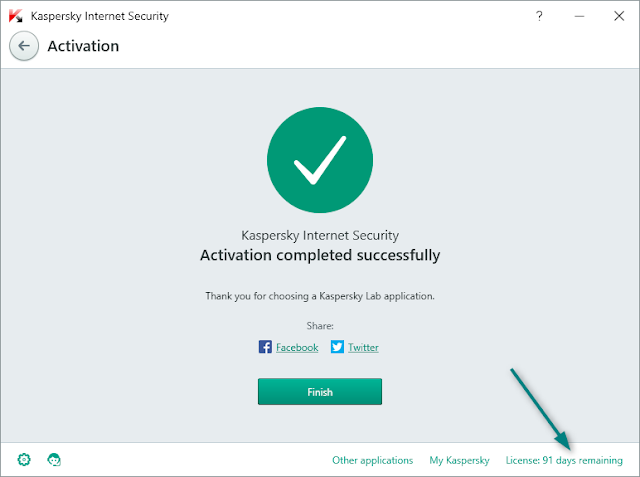
Thanks for sharing such a nice blog. For more info contact
ReplyDeleteMcafee Tech Support Number | Mcafee Customer Support Number | Mcafee Technical Support Number | Mcafee Customer Service Number | Mcafee Toll Free Number | Mcafee Customer Care Number | Mcafee Helpline Number | Mcafee Helpdesk Number | Mcafee Retail Card Support | Mcafee Antivirus Support | Mcafee Contact Number | Mcafee Phone Number